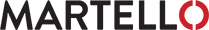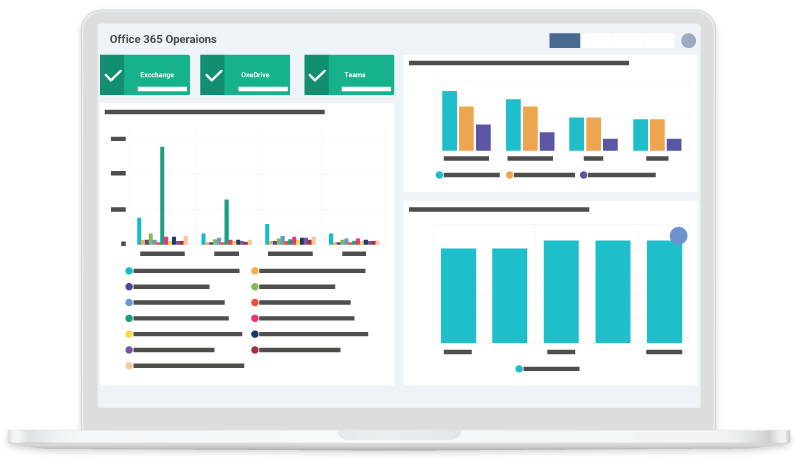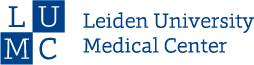Masterclass Series - Episode 2
Troubleshooting
Microsoft Teams:
Identifying Local
Network Problems
The most common root cause of poor-quality Teams calls and meetings is a local network issue such as Wi-Fi or bandwidth constraints. The challenge for IT teams is that it is very difficult to pinpoint those issues with Microsoft’s native tools.
In this second episode of our masterclass series on Troubleshooting Microsoft Teams, we will show you how to identify and troubleshoot local network problems affecting the quality of calls with the Microsoft Call Quality Dashboard and Power BI and then provide recommendations on the next steps to take to actually fix them.
Join us to learn how to:
- Isolate local from global network issues.
- Check the Wi-Fi configuration and the signal strength of your users.
- Detect any bandwidth issues.
- See how you can automate this process with Vantage DX.