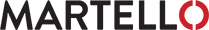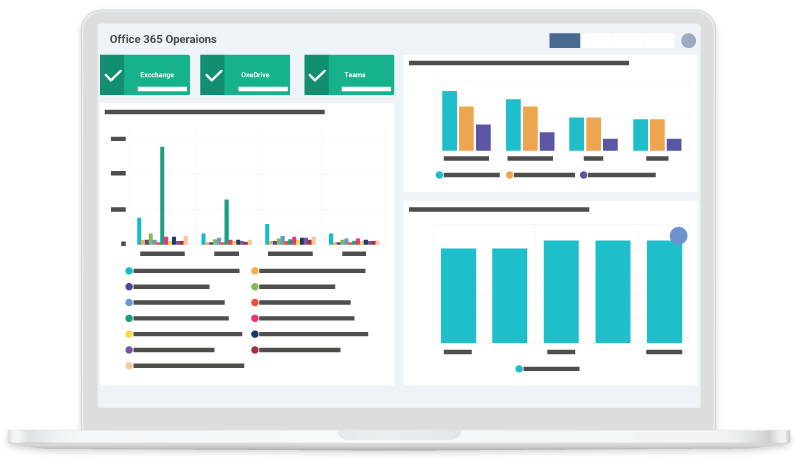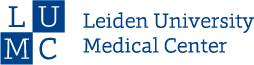Masterclass Series - Episode 1
Troubleshooting
Microsoft Teams:
Calls & Meetings
In important meetings when the Teams audio or video experience performs poorly, you’re asked to identify and fix the issue. But there are so many factors out of your control in between the user and Teams that impact performance. This means that the idea of pinpointing the problem – let alone resolving it – may seem impossible.
In this 3-part masterclass series on Troubleshooting Microsoft Teams, we will take a deep dive into how to use Microsoft native tools to identify and troubleshoot client and network-related Teams call and meeting issues whether they affect regular or critical users (VIP, Teams Rooms or PSTN) and then provide recommendations on the next steps to take to actually fix them.
In this first episode we will explain:
- How to look for issues involving specific users, calls and meetings to assess the situation.
- What alerts you can get natively with Microsoft tools.
- How to qualify the issue - whether it is a network or user configuration related.
- The steps you can take to fix the problem.
Episode 2 will then be focused on local and global network troubleshooting then Episode 3 will deal with your most valuable users - VIPs, Teams Rooms and PSTN users.